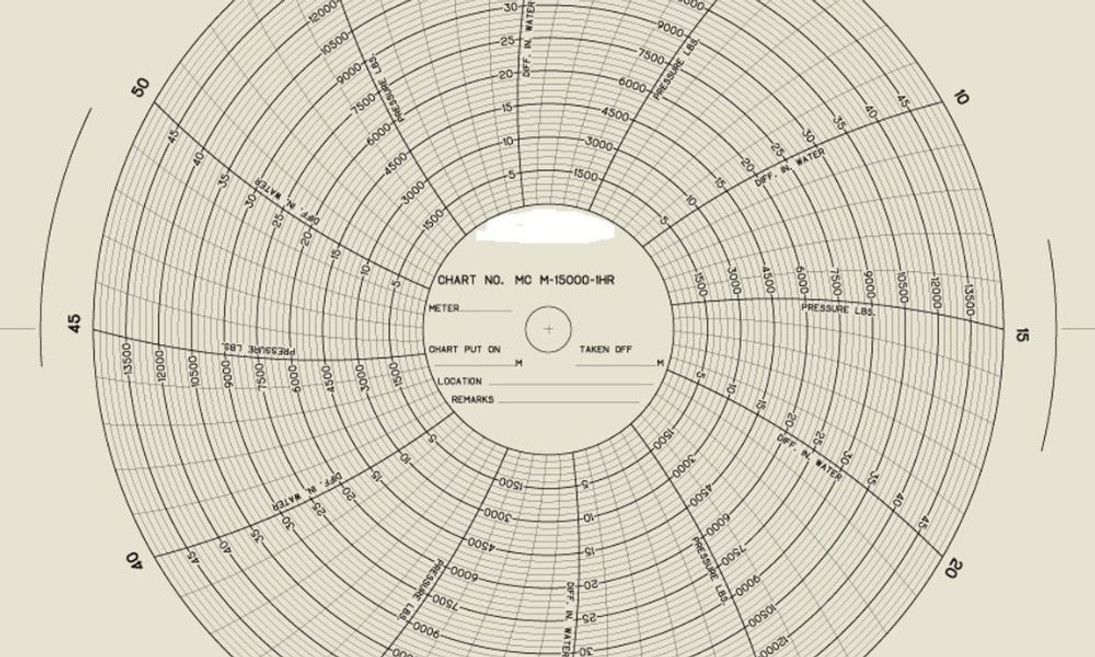28th Aug 2023
Common Problems With Chart Recorders and How To Solve Them
Does your business rely on chart recorders to ensure superior operations, productivity, or product quality? Learn more about the common problems with chart recorders and how to solve them quickly to not impact operations.
The Quick Fixes
There’s nothing worse for your business’s operations than a chart recorder that won’t work if you depend on its readings for crucial data interpretation. However, before you panic, know that these complications are often simple to fix!
Start with the basics: ensure that the device is plugged in and powered up. While it may appear trivial, sometimes the most straightforward solutions are the ones we tend to overlook. Next, shift your focus to the stylus pen. Is the cap still in place? If yes, remove it. The stylus pen can’t record anything if it’s capped. Lastly, double-check that your device is set to the “record” mode and not on standby. More often than not, these simple oversights are the root causes behind a lack of recordings.
Inconsistent Recording Peaks
Experiencing inconsistent peaks in your chart recorder is a confusing ordeal that often leaves you scratching your head. However, with the right understanding and approach, you can easily rectify this issue. Do the recorded peaks on your chart recorder appear disproportionately large or small? If so, it’s time to adjust your injection volume or input voltage. Increase the injection volume to boost the peak height, or ramp up the input voltage to create smaller peaks.
Another common issue relating to inconsistent recordings is peaks appearing either too close or too far apart from one another. To remedy this complication, you must adjust the tracking speed of your device. Increase the chart’s scroll speed by ramping up the tracking speed to separate the peaks more. Conversely, to bring peaks closer together, reduce the tracking speed. These two simple troubleshooting tips are often enough to fix inconsistent peaks!
Pen Considerations
The pen is a key component of your chart recorder, so its functionality is vital for accurate recordings. If you’ve removed the cap and your pen still isn’t functioning as expected, you might need to replace it. However, if a new pen doesn’t solve the issue, it might indicate that your unit needs servicing or recalibration. Aside from replacements, you can try to salvage the situation by tightening the pen arm screw to ensure stability. If the pen remains unstable after this adjustment, it’s time to enlist the help of a professional. Remember, while troubleshooting can resolve many common issues, certain situations require expert intervention to maintain the accuracy and longevity of your device.
Understanding the most common problems that impact chart recorders and how to solve them ensures your equipment remains functional and efficient. Bolster your recording equipment today by ordering from our quality selection of American meter chart products, available here at Records Charts & Pens.